Easy Online Ordering
- A 24/7 Self Service Portal
-

- Your B2B and Volume Pricing
-

- Quick Reorder Templates
-

- Invoice and Order History
Table of Contents
- Creating or accessing your account
- Placing Orders / Sales Rep Reviews / Reorders / Quotes
- Invoices / Additional Account Features
- Troubleshooting / Get Help
1. Creating or accessing your account Table of Contents
If you are new to PreGel, you have 2 options to create an account.
Option1: Browse our products and click Add to Cart to create a quote request. Submit the quote and it will be reviewed by a sales representative who will send you your pricing information. At this point your account will be converted and you will see pricing and place order options.
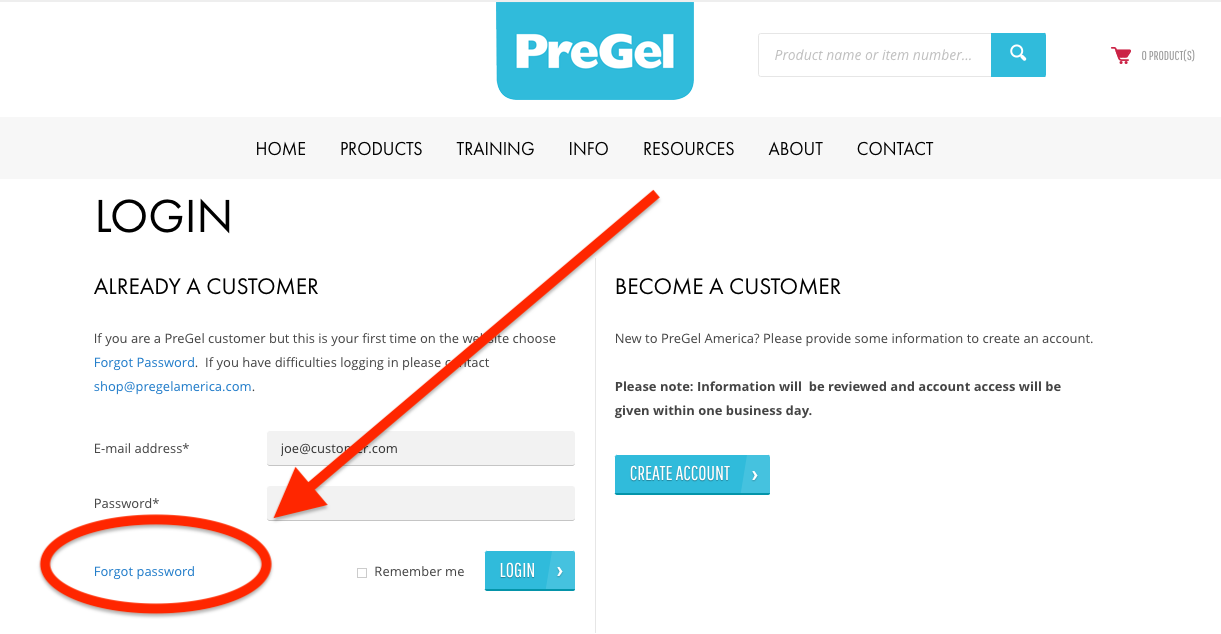
Option 2: If you would prefer to speak with a sales representative first, please just fill out the form below
If you have ordered from PreGel before but never online, you have a couple options to access your online account. If you know the primary email used for your PreGel account, you can simply click forgot password. If there is an account associated with that email, you will receive a password reset link.
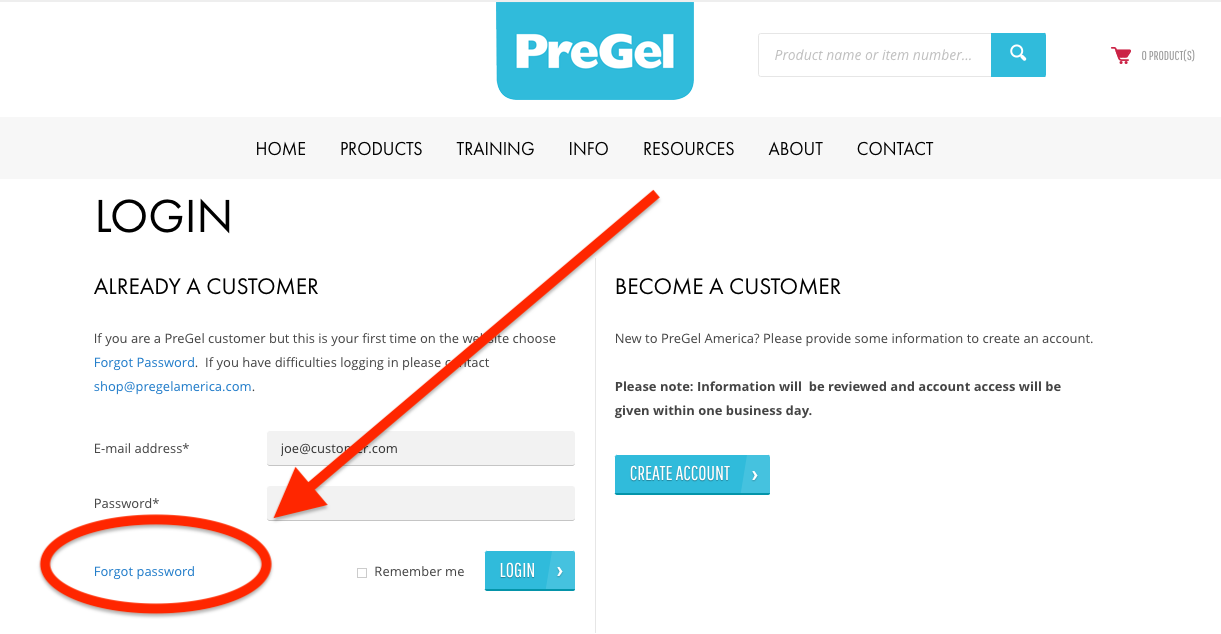
If you have ordered online before or have received a reply to your quote request, simply click the login button in the top right of the page. After entering your email and password, you will see your pricing as you browse.
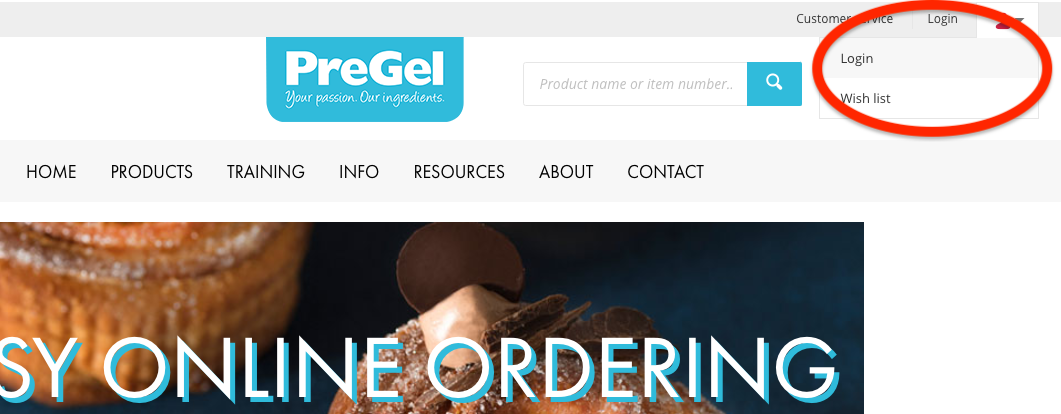
2. Placing Orders Table of Contents
Browse and add to cart. You can add to cart straight from the product list pages if you know your items or go to the product detail page for more information and add to cart. Quick tip, bump up the quantity of the item just added to the cart by hitting space bar.
Quick Order. If you already know the Iten name or SKU number, you can save time by going straight to the order builder. Just start typing the name and number and then choose the item from the list!
Reorder Templates. Save even more time on things you order regulary by pulling up a previous order, make any adjustments and submit!
3. Invoices Table of Contents
Access your outstanding invoices from your account panel and pay securely through our payment gateway.
See your entire invoice history and save or print copies for your records
4. Help Table of Contents
Contact customer service or submit the form below for assistance with email changes.
section 2
section 2
